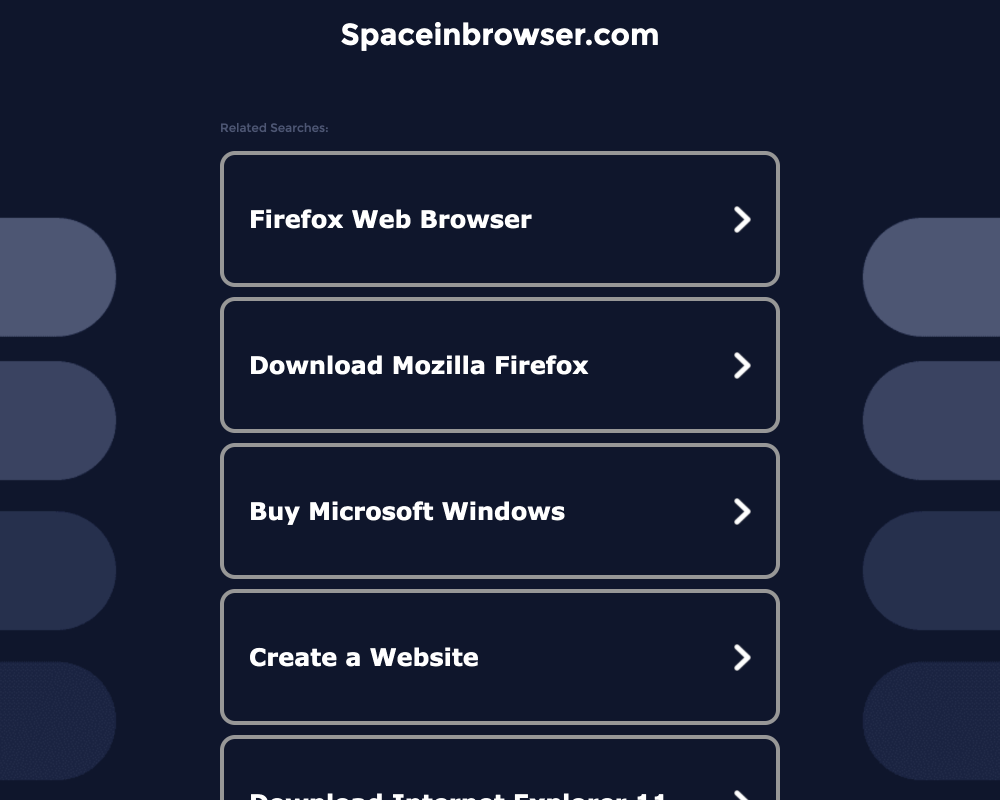When Websites Go Offline: Expired Domains, Certificates, Server Errors and more
In our digital age, websites have become the storefronts, information hubs, and interaction platforms for businesses and individuals alike. But what happens when these digital platforms suddenly go offline? Often, the cause may be an expired domain, an expired certificate, or server errors. Cloudhiker collects thousands of websites and has a system to check those websites if they are available or not. This is a collection of all those error pages you don't want to see when browsing the internet.
Expired Domains
Imagine your house address suddenly disappearing from the map. That's similar to what happens when a website's domain expires. A domain name is like the address of your website on the internet, guiding users to your online presence. When this domain expires, the website essentially becomes inaccessible.
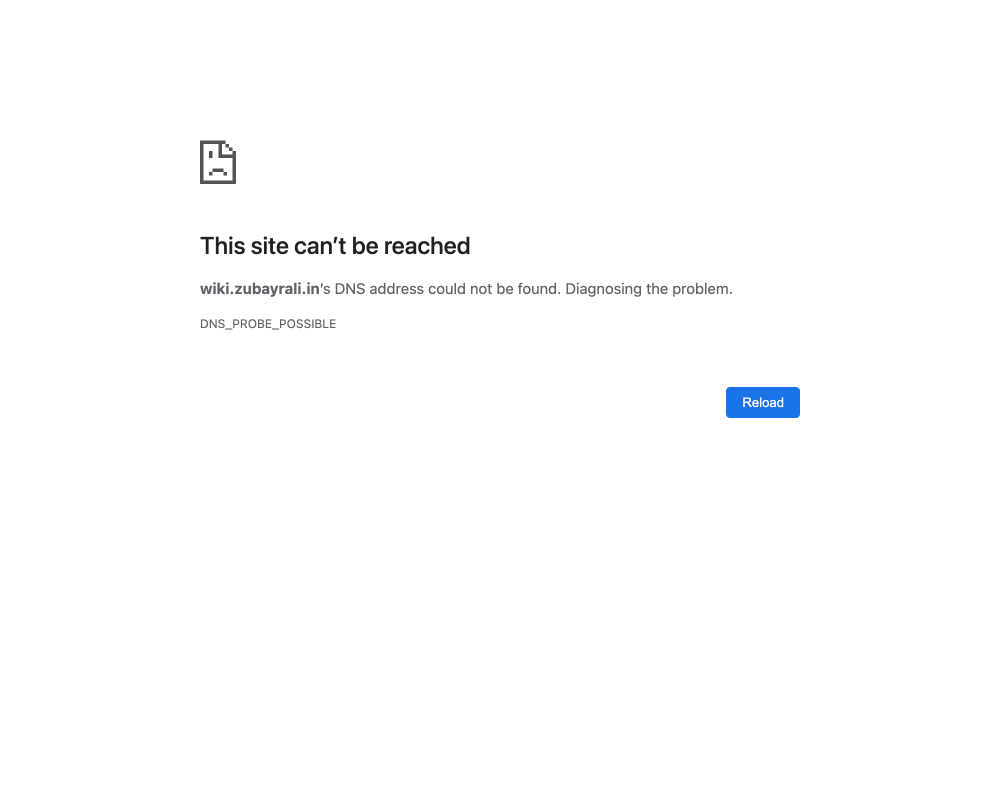
Expired Certificates and other security issues
An SSL (Secure Sockets Layer) certificate is like an online ID card for websites. It creates a secure link between a website and a visitor's browser, ensuring the data passed between them remains private and secure. When the certificate expires, the website is no longer considered secure, and browsers will often display warning messages discouraging users from visiting the site.
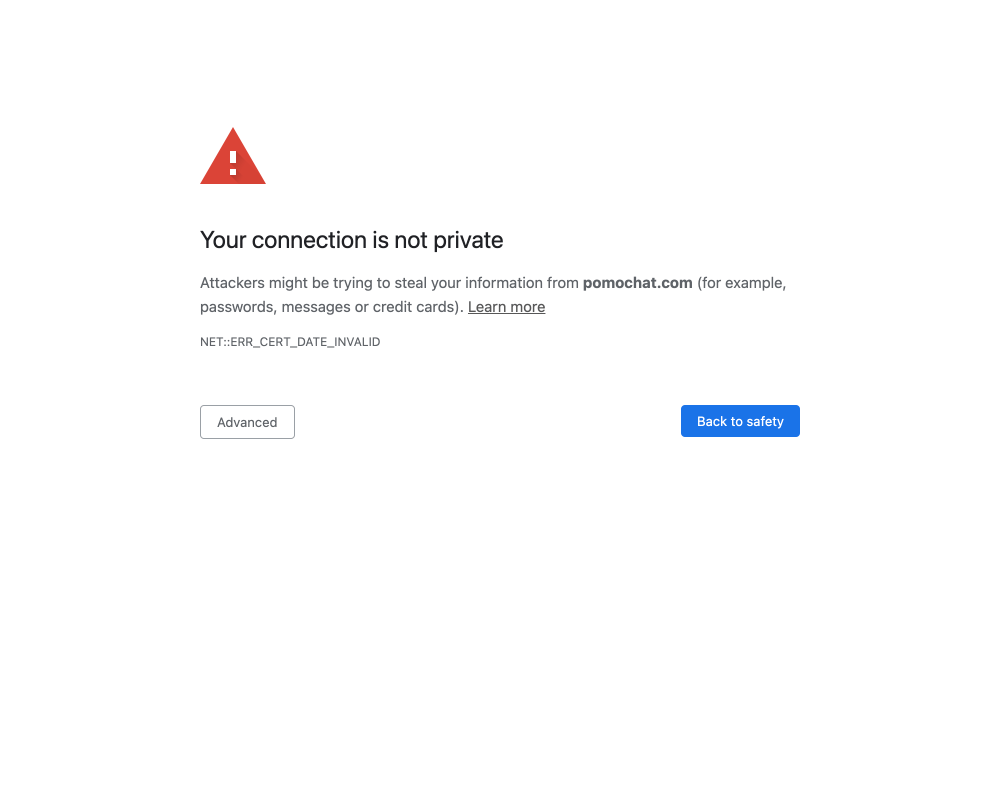
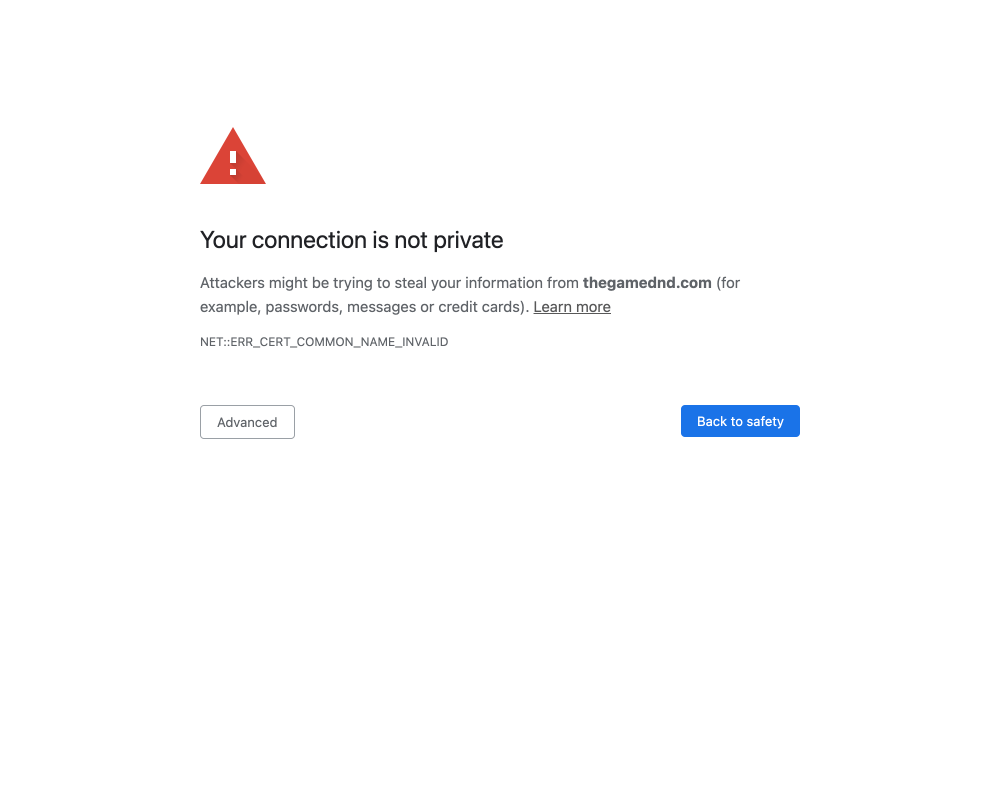
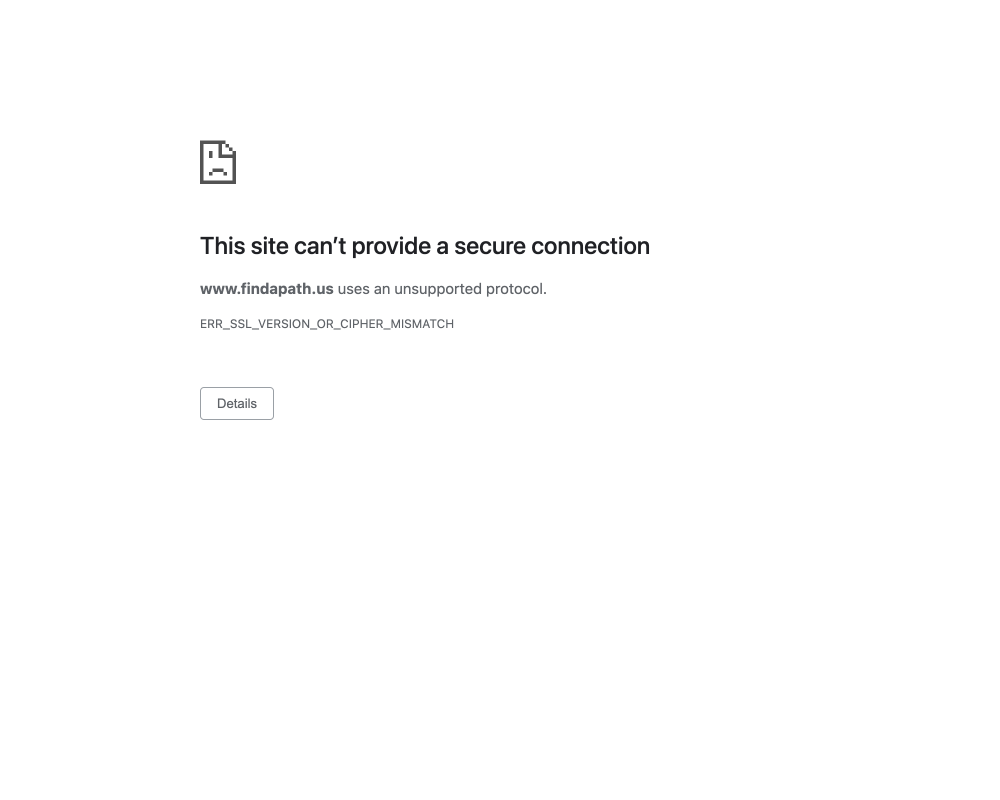
Maintaining a current certificate is essential for the security of a website and the trust of its users. Certificates can be renewed manually or automatically, depending on the certificate provider's services.
Server Errors & Database Issues
Server errors are like power outages in a brick-and-mortar store. They occur when the server where the website data is stored encounters an issue. This can result in a range of HTTP status error codes, like the infamous '404 Not Found' or '500 Internal Server Error'.
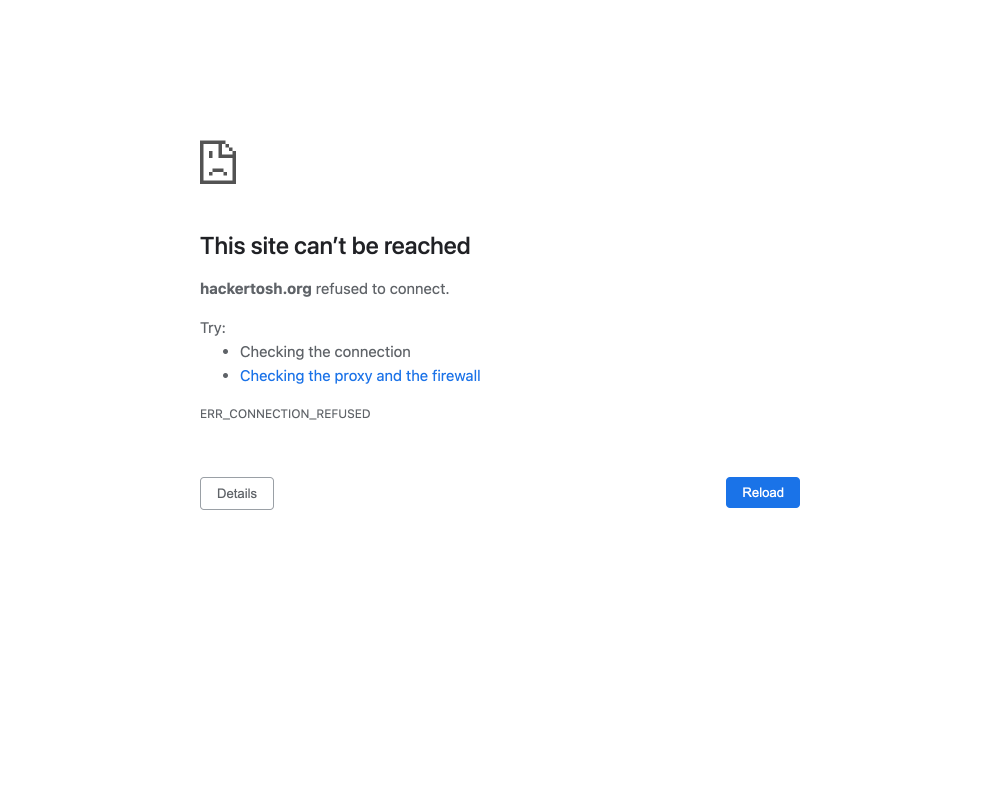
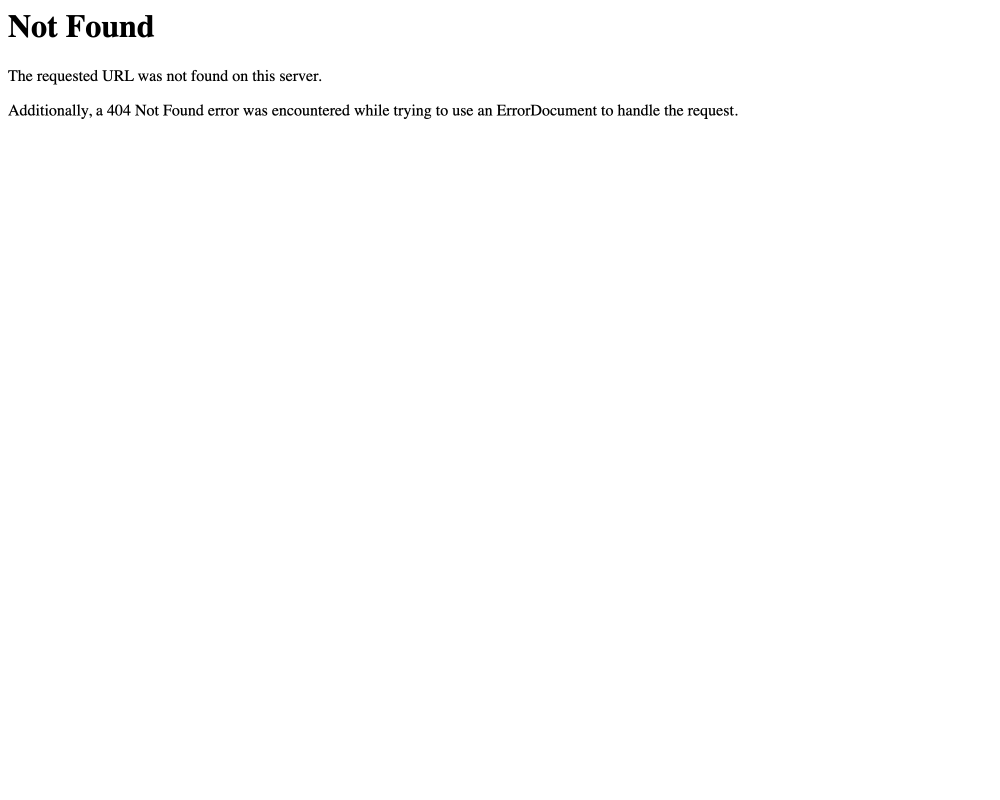
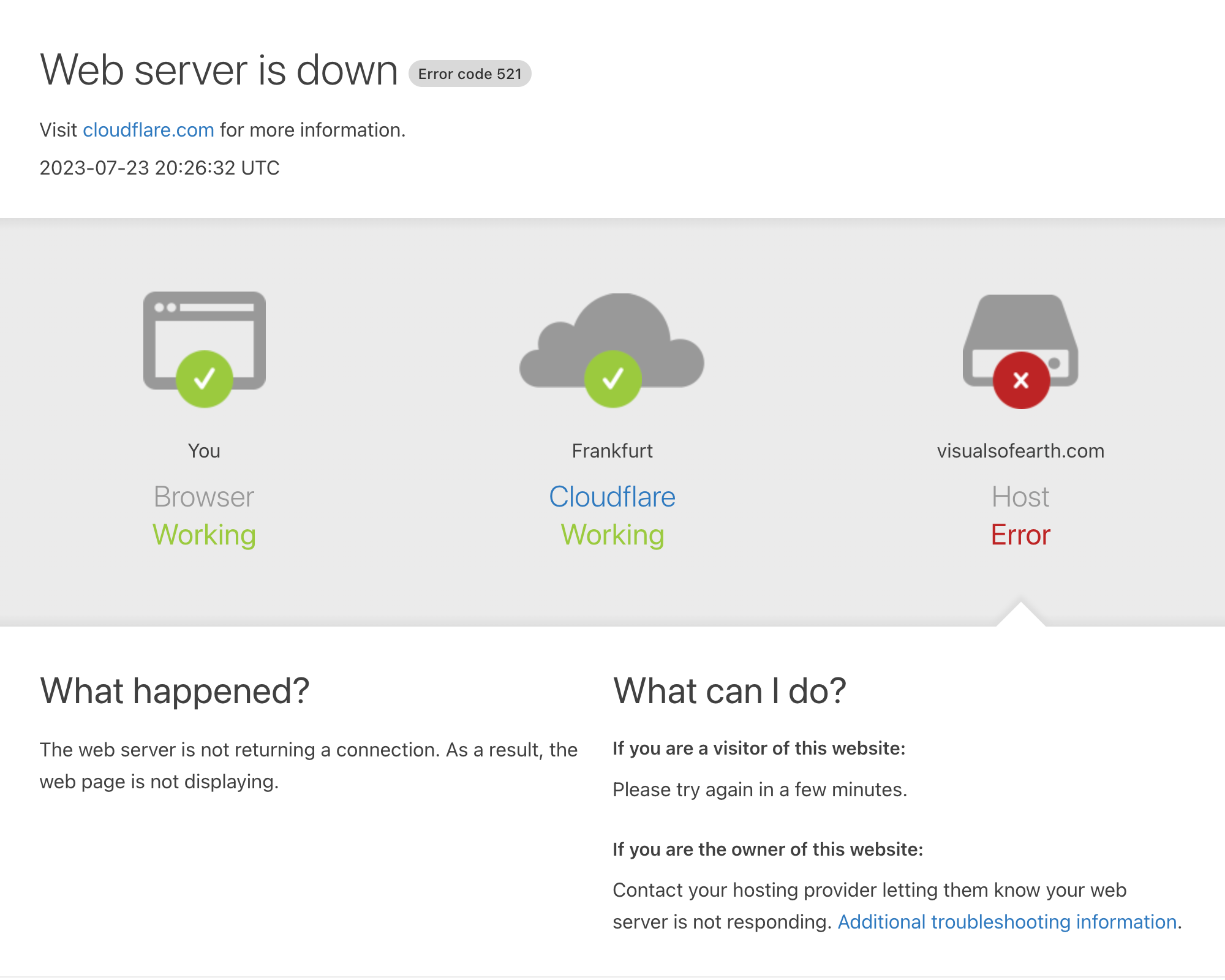
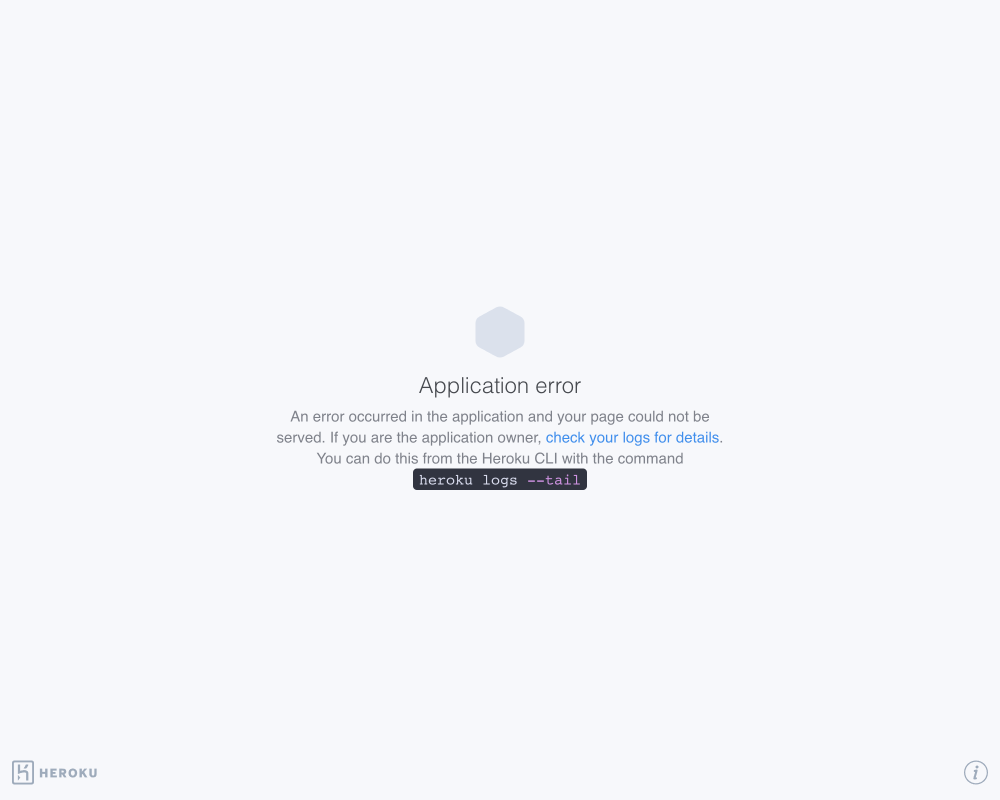
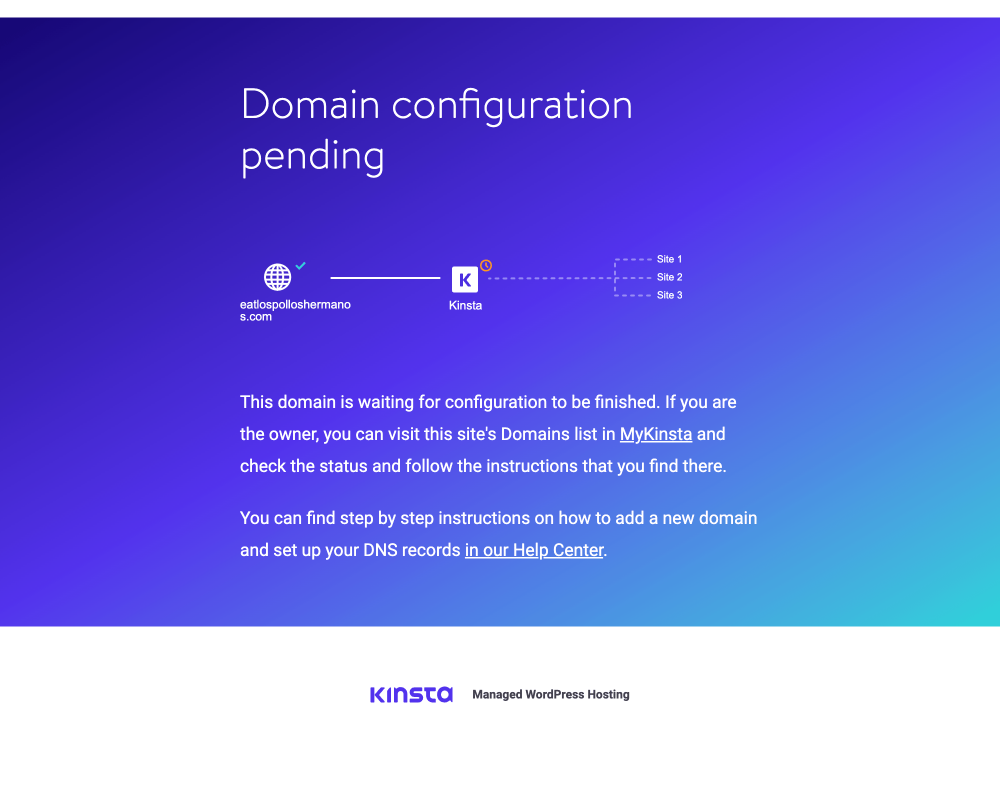
Database issues are somewhat akin to a disrupted filing system. A website's database is its storage center, holding all the essential data that makes the website function. When the database encounters problems, it can affect the website's performance or even bring it down completely.
Websites taken offline
Sometimes, websites go offline not due to technical glitches but by the deliberate action of their owners or authors. It's sad, but it happens all the time. The owners may have their reasons. One of the most common is, that they don't want to continue spending money. In most cases, websites cost a few bucks per month. Another reason might be that the information is not relevant anymore and the author doesn't want to spend time on updating the website.
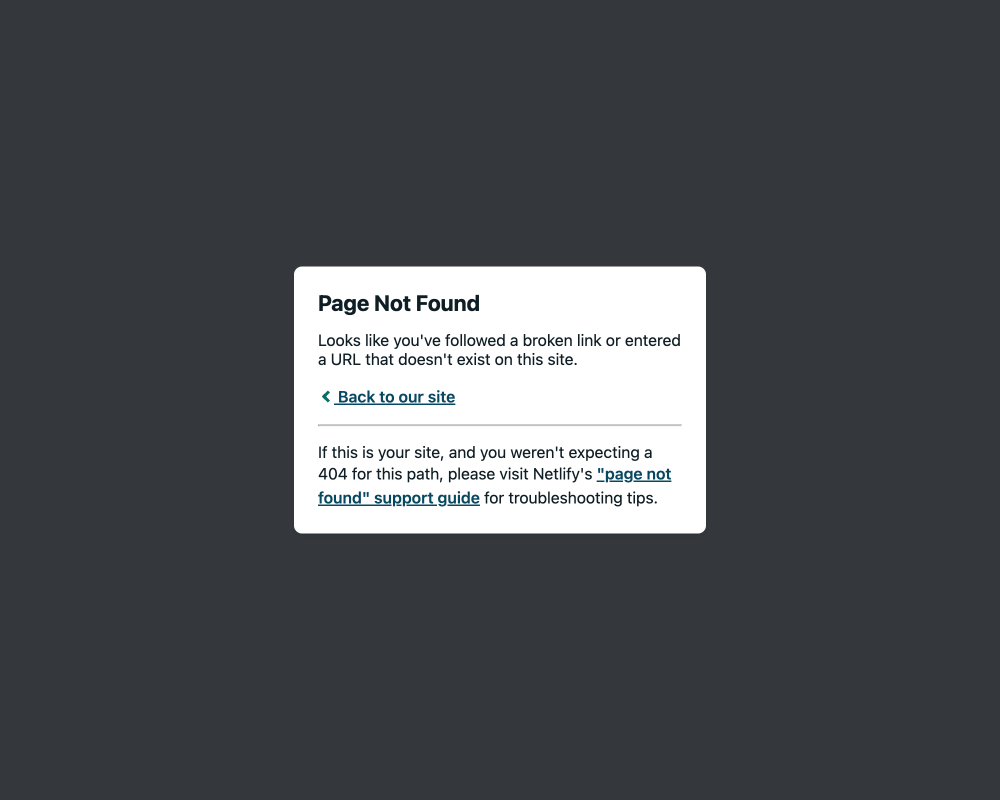
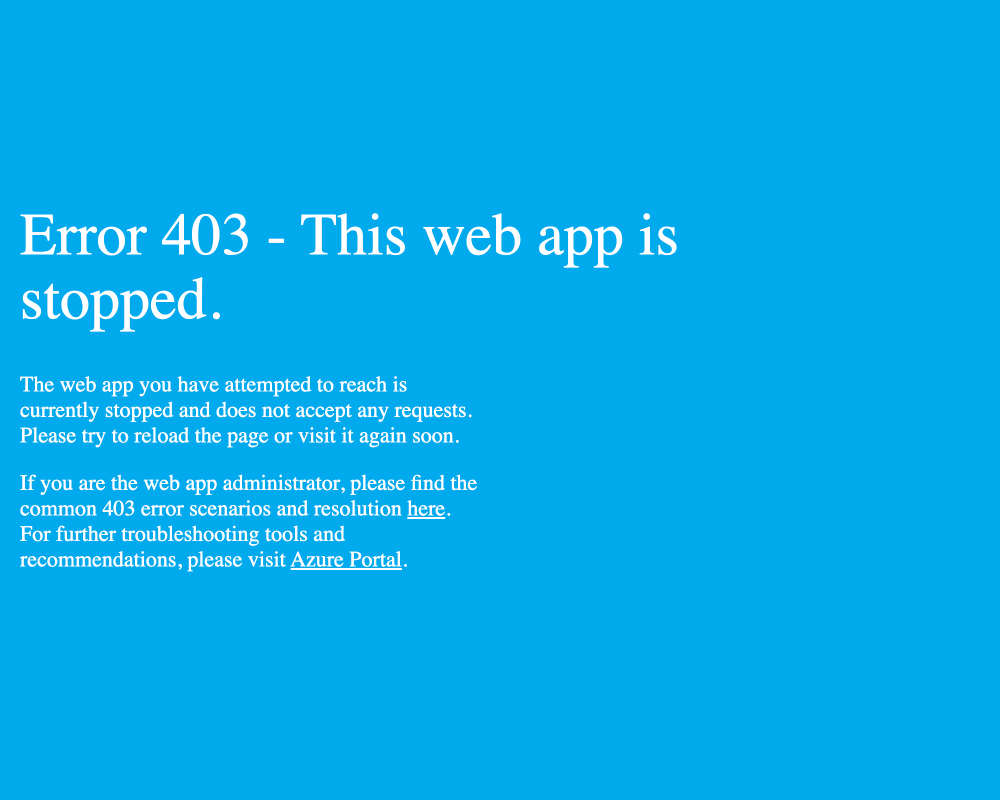
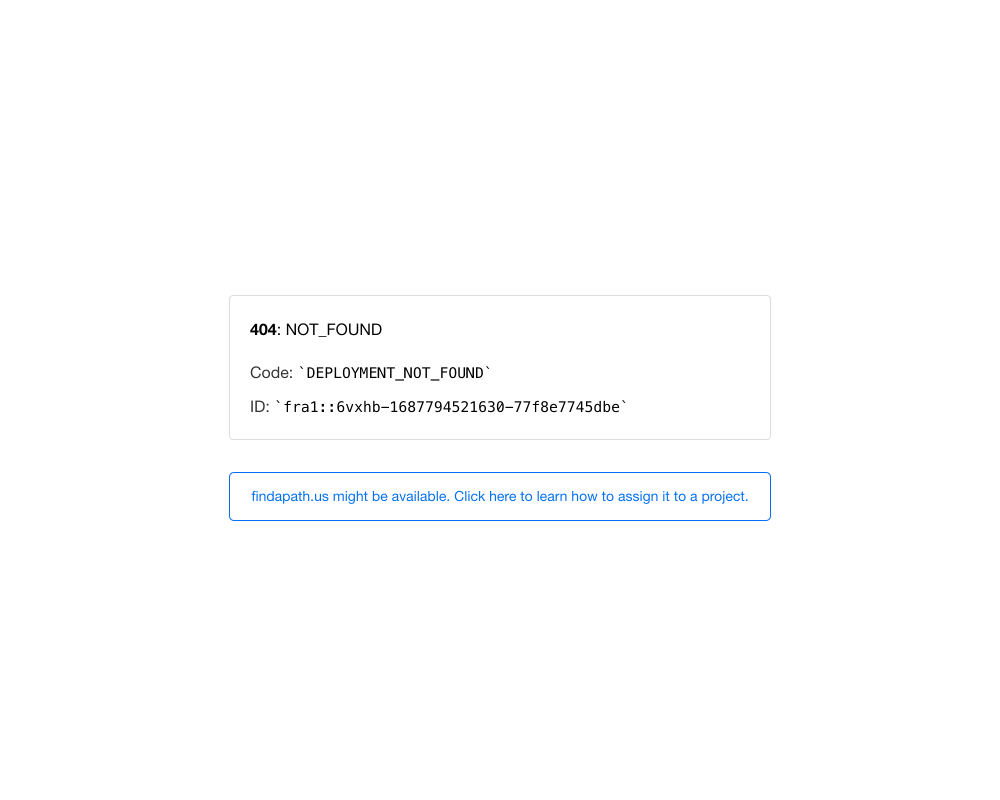
Unfortunately, in some cases of more popular websites, the remains are taken over by criminals or other malicious actors. They use the domains and redirect them to their own sites containing malware, spam or other bad content. Close those websites immediately when you encounter one.